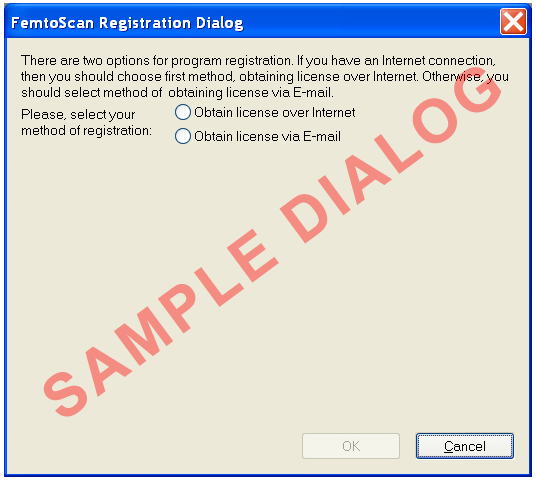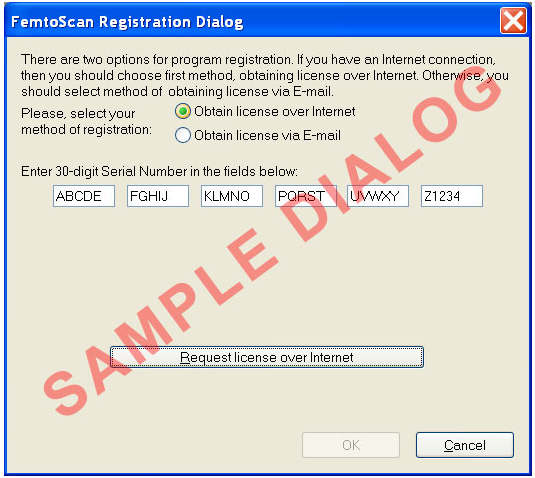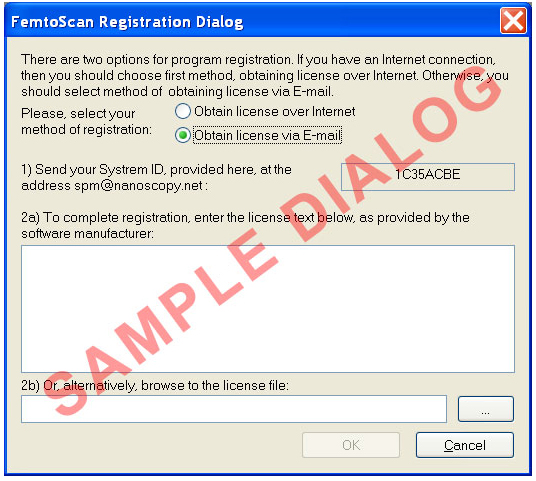|
Choose one of the latest versions of FemtoScan Online to download:
The trial version of the program is fully functional and does not differ from the full licensed version. Your testing period will begin when you first run the program and will last for 30 days. After the trial period you should decide to purchase a license or to uninstall the program.
In some cases we can extend the testing period on request. To do this, please contact us via e-mail spm@nanoscopy.ru.
Installation Instructions
To install the FemtoScan Online program extract files from the downloaded archive into a temporary directory and run the file Setup.exe. During installation, select an option "Normal".
More information about licenses registering
After pressing "Register" button, you will see the Registration dialog >(fig. 2). This dialog also can be called from the main program window by performing command "Register..." from Help menu.
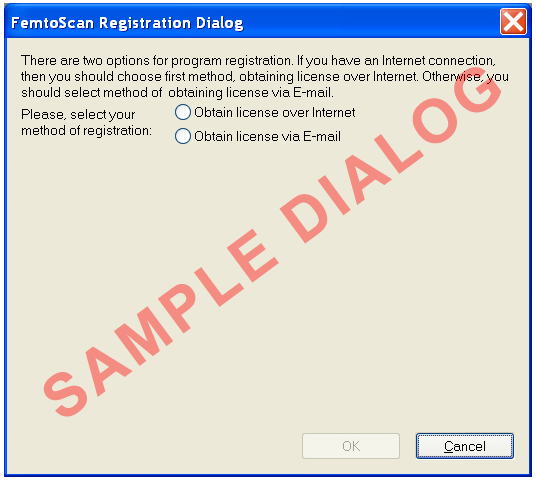
Figure 2. Registration dialog.
To use the software, you should install the license on your computer. If your computer is connected to the Internet, then you can obtain the license automatically, using the Serial Number. In the Registration Dialog, select option "Obtain license over Internet". You will see 6 placeholders for entering the serial number (fig. 3). Enter you serial number into this boxes and press "Request license over Internet" button. Software automatically connects to our license server and obtains a license for you. If license was obtained successfully, dialog will close and program starts working in normal mode.
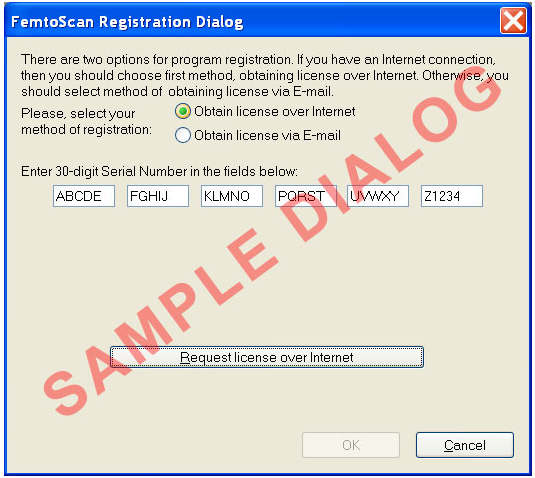
Figure 3. Registration over Internet.
If your computer is not connected to the Internet, then you should use a second option from the Registration Dialog - "Obtain license via E-mail". After selecting this option, you will see the System ID of you computer - 8 digits, which will identify you computer for us (fig. 4). You should send this ID at our E-mail spm@nanoscopy.net, and in response you will obtain a license - as a text block in the message or as a license file, or both. You should paste the license text into the box 2a, or save the license file to the disk and provide the path to this file in the box 2b. After this, you should press "Ok" button - license will be installed and program starts working in normal mode.
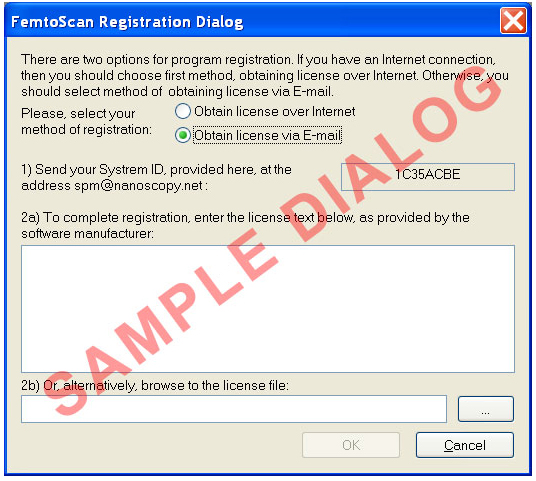
Figure 4. Registration over E-mail.
|